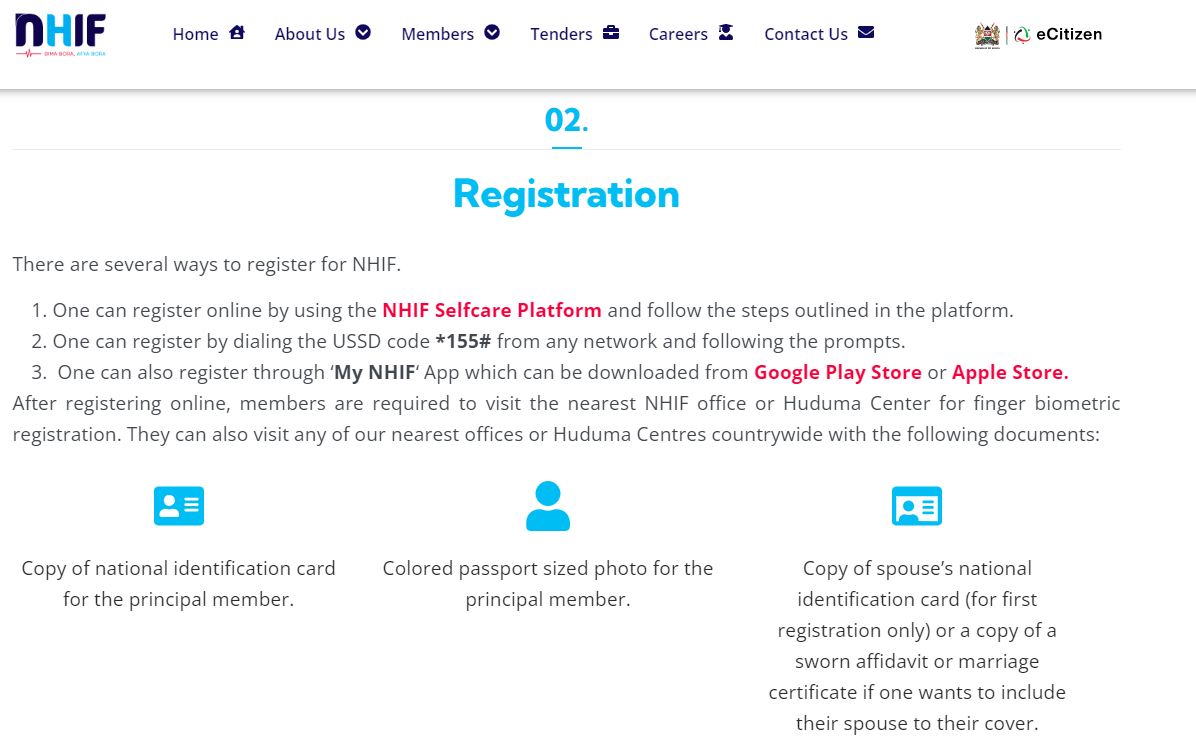To register for the National Health Insurance Fund (NHIF), follow these steps:
Choose your registration method: There are several ways to register for NHIF:
- Online registration through the NHIF Selfcare Platform
- USSD code registration by dialing *155# from any network and following the prompts
- Registration through the ‘My NHIF’ App available on the Google Play Store or Apple Store
Gather required documents: You will need the following documents for registration:
- Copy of national identification card
- Colored passport-sized photo
- Copy of spouse’s national identification card (for first registration only)
- Birth certificate or birth notification for children under 6 months
- Register online: If you choose to register online, visit the NHIF Selfcare Platform and follow the steps outlined on the platform.
- Register through USSD code: If you prefer the USSD code method, dial *155# from any network and follow the prompts[1].
- Register through the ‘My NHIF’ App: Download the ‘My NHIF’ App from the Google Play Store or Apple Store and follow the instructions to register.
- Visit an NHIF office or Huduma Center: After registering online, visit the nearest NHIF office or Huduma Center for finger biometric registration. You can also visit any of the nearest offices or Huduma Centers with the required documents.
- For employed persons: Employed individuals can also register using the process outlined above or by physically visiting any branch office or Huduma Center with an introduction letter from the employer or a stamped registration form. After registering, they will send their NHIF member numbers to their employers for monthly remittance.
- For children: To add a child to your cover, you will need to visit an NHIF office or any Huduma Center and present the required documents.
How To Add Children
To add children to your NHIF card, follow these steps:
Gather the required documents:
- Copies of birth certificates for children over 6 months or a copy of birth notification for children who are aged 6 months and below.
- Children’s passport-sized photos.
Fill out the NHIF amendment form:
- State the amendments needed, in this case, adding dependents to NHIF.
- Attach all the other needed documents to the NHIF dependent registration form.
Visit an NHIF branch or Huduma Centre:
- Hand over the forms and documents to the relevant officer.
- The officer will verify if all documents are there and will key in the information into the system.
For children under six months:
- A birth notification is acceptable in place of a birth certificate.
Online registration limitation:
- Dependents, including children, cannot be added online. You need to visit the nearest NHIF office with the required documents.
By following these steps and providing the necessary documents, you can successfully add your children to your NHIF card.
How To Add A Spouse
To add a spouse to your NHIF card, follow these steps:
Gather the required documents:
- Copy of your spouse’s national identification card.
- Photocopy of the marriage certificate or a sworn affidavit from a magistrate in case of a traditional union.
Fill out the NHIF dependent registration form:
- State the necessary amendments, i.e., adding a spouse to NHIF.
- Attach all the required documents to the NHIF dependent registration form.
Visit an NHIF branch or Huduma Centre:
- Submit the completed form and documents to the relevant officer for verification and processing.
It’s important to note that only legally married spouses can be added to an NHIF card using a marriage certificate or a sworn affidavit. Girlfriends or boyfriends cannot be added as spouses.
How To Change A Spouse
To change a spouse on your NHIF card due to a divorce, follow these steps:
Gather the required documents:
- Copy of your divorce certificate
- Copy of the marriage certificate of the new spouse to be added or an affidavit from an advocate/magistrate
Fill out the NHIF dependent registration form:
- State the necessary amendments, i.e., changing a spouse on NHIF.
- Attach all the required documents to the NHIF dependent registration form.
Visit an NHIF branch or Huduma Centre:
- Submit the completed form and documents to the relevant officer for verification and processing
Please note that you can only add a legally married spouse to your NHIF card, either using a marriage certificate or a sworn affidavit. In the event of a divorce, you will need a divorce certificate to change your spouse on the NHIF card.
How To Remove A Spouse
To remove a spouse from your NHIF card, follow these steps:
- Visit an NHIF branch or Huduma Centre: You will need to physically visit any NHIF office or any Huduma Centre countrywide to remove a spouse from your cover.
- Provide the required documents: You will need to present the following documents:
- Copy of your divorce certificate or a sworn affidavit from an advocate/magistrate.
- Submit the documents to the relevant officer: Hand over the documents to the relevant officer for verification and processing.
Note that only legally married spouses can be added to an NHIF card using a marriage certificate or a sworn affidavit. Girlfriends or boyfriends cannot be added as spouses.
Remember, NHIF membership is both statutory (for employed individuals) and voluntary (for self-employed individuals) for all Kenyans who are ordinarily residents in Kenya and have attained the age of 18 years.
Read also:
- Latest NHIF Login Portal Link + Guide
- www.nhif.or.ke employer portal login Link + Guide
- Latest NHIF Byproduct Guide + Link
- Latest NHIF Paybill Number for Employers
- How to pay NHIF via MPESA for Company