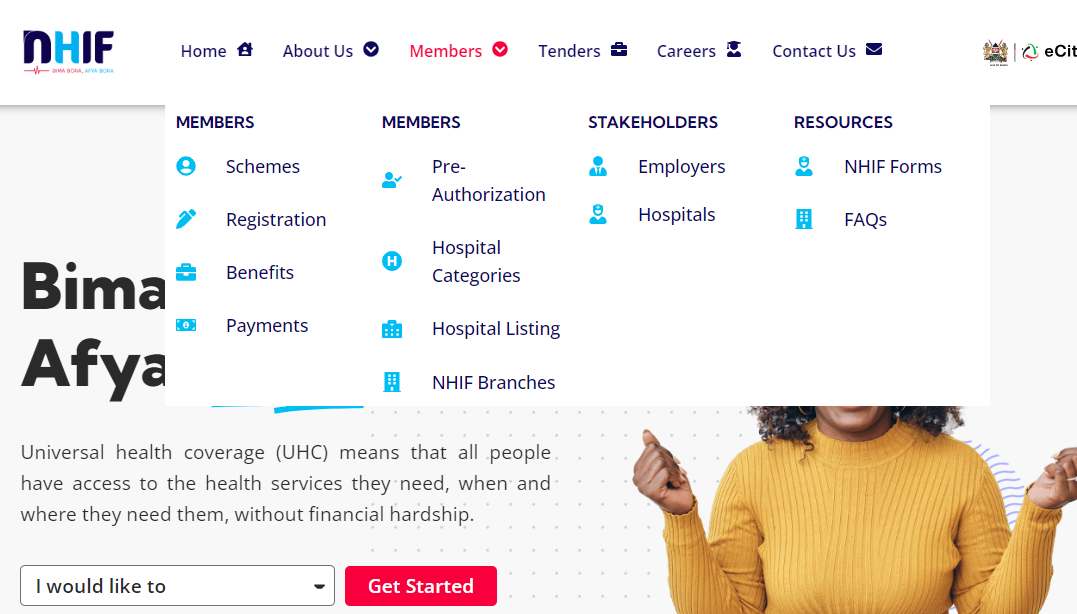To add dependents on the NHIF app, you can follow these steps:
Step 1: Visit the NHIF Self-Care Portal:
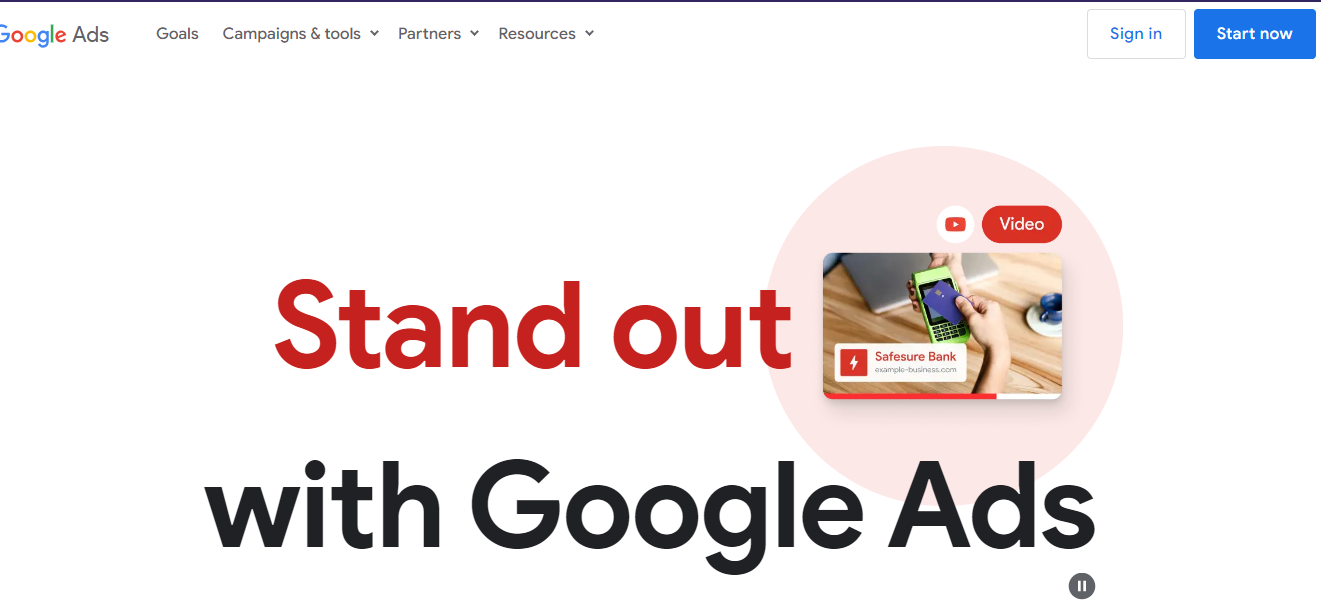
- Go to the NHIF self-care portal at selfcare.nhif.or.ke and log in or register if you are a first-time user.
Step 2: Download and Fill the NHIF 26 Form:
- Download the NHIF 26 form for Amendments/Updates from the NHIF website or visit any Huduma Centre or NHIF branch to obtain the form. Complete Part I of the form with your details and the details of your dependents. Attach the required documents and sign the form.
Step 3: Submit the Documents:
- Visit any Huduma Centre or NHIF branch and submit the documents for verification. The relevant officer will verify the documents and update your NHIF card with the added dependents.
Please note that as of now, dependents cannot be added online, and the process requires a physical visit to an NHIF office with the necessary documents. For more information, you can also contact NHIF through their toll-free number 0800 702 601.
It’s important to ensure that you have all the required documents, such as birth certificates or notifications for children, and proof of marriage for spouses, to facilitate the addition of dependents to your NHIF card.
Read also:
- Latest NHIF APP Download For Android Link + Guide
- Latest NHIF Customer Care Contacts
- How To Check NHIF Status FAST
- NHIF hospital selection via phone Guide
- How to Register for NHIF (Online + USSD + App)