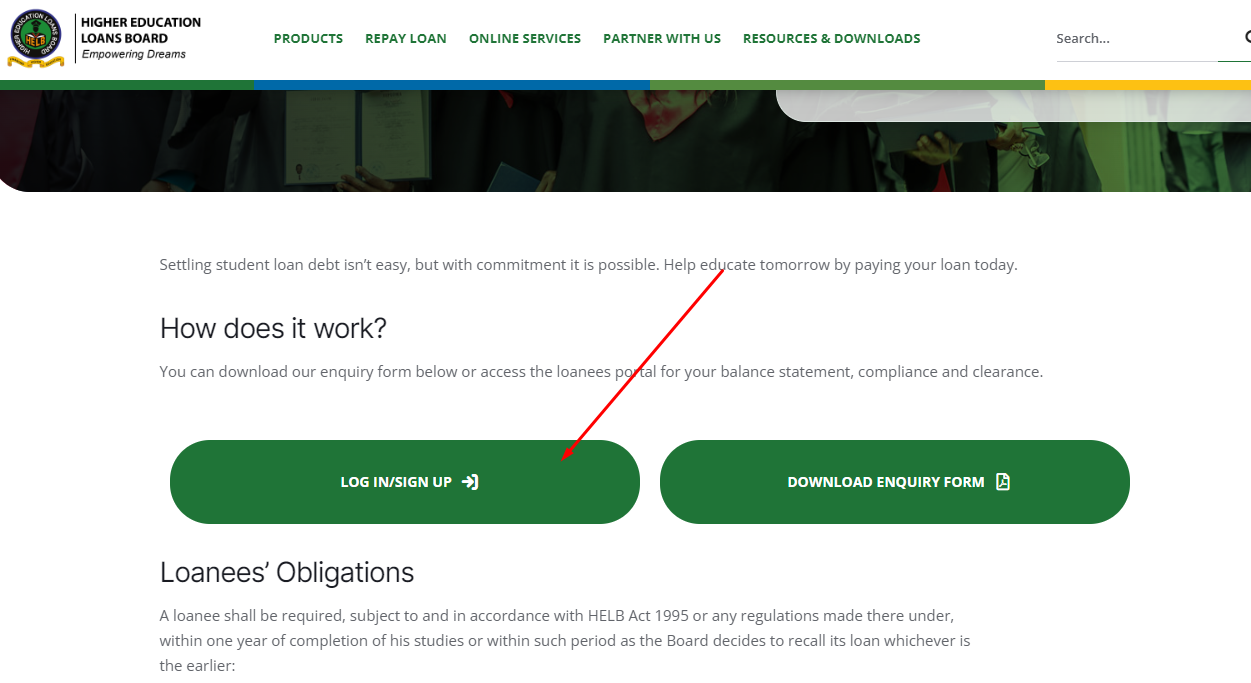To check the status of your HELB loan, you can use the official Loanees Portal provided by HELB. Here’s a step-by-step guide on how to do it:
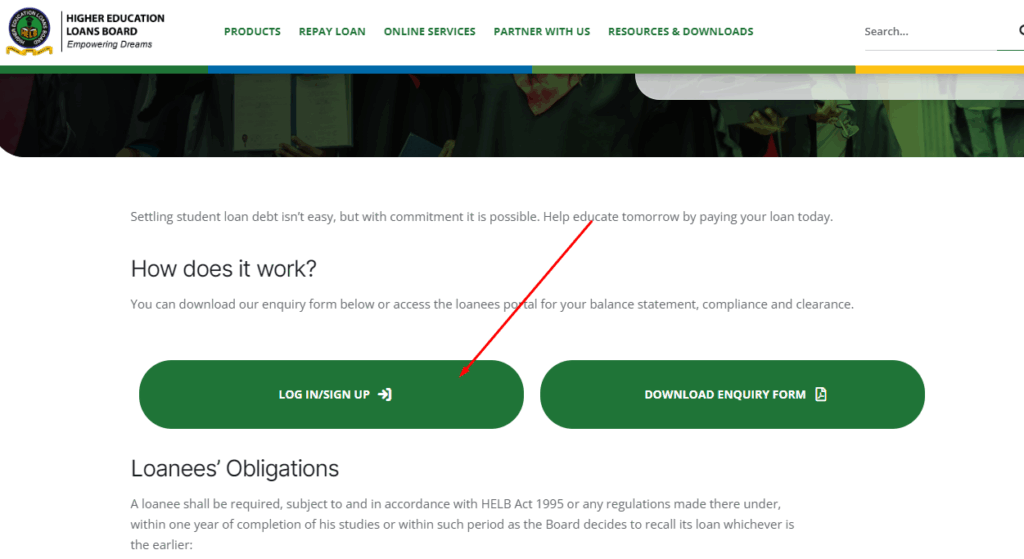
- Visit the Loanees Portal: Go to the official HELB website and access the Loanees Portal at HELB Loanees Portal.
- Login or Register: If you already have an account, log in using your credentials. If not, you may need to register to access the portal.
- Check Loan Status: Once logged in, you should be able to view your loan status, including details about allocation, disbursement, and payment.
- Review Loan Repayment Status: Additionally, you can also review your loan repayment status, balance statement, compliance, and clearance through the portal.
It’s important to keep your contact details updated with HELB to ensure smooth communication regarding your loan. Remember to comply with HELB’s requests and processes, and keep track of your own repayments.
How to check helb loan status via SMS
To check your HELB loan balance via SMS, you can follow these steps:
- Register for the Service: If you haven’t registered for the SMS service, send the words “REGISTER#ID No” to 5122 via SMS. For example, if your ID number is 12345678, send “REGISTER#12345678” to 5122.
- Check Loan Balance: After registration, compose a new SMS with your first name, followed by a hashtag (#), then your ID number. For example, if your name is JOHNDOE and your ID number is 12345678, the message should look like this: “JOHNDOE#12345678” and send it to 5122.
- Receive Confirmation: Upon successful registration, you will receive an SMS confirmation shortly.
Alternatively, you can also register for HELB loan mobile services via USSD by following these steps:
- Dial *642# on your mobile phone.
- Select option 1 to register and provide your first name, last name, national ID number, date of birth, and a PIN of your choice.
Once registered, you can check your HELB loan balance by sending the SMS as described above or by using the USSD code to access your loan balance.
It’s important to note that the phone number used for checking the HELB loan balance should be the same one registered in HELB’s database. If not, you will need to register it by sending a message with the words “REGISTER#ID No” to 5122.
By following these steps, you can easily check your HELB loan balance via SMS or USSD, ensuring that you stay informed about your loan status and repayment obligations.
how to check helb loan statement
To check your HELB loan statement, you can follow these steps:
- Visit the Loanees Portal: Go to the official HELB website and access the Loanees Portal at HELB Loanees Portal.
- Login: Log in using your credentials. If you haven’t registered for the portal, you will need to do so.
- Access Loan Statement: Once logged in, navigate to the section for loan statements, compliance, and clearance.
Alternatively, you can check your HELB loan statement via SMS:
- Register for SMS Service: If you haven’t registered for the SMS service, send the words “REGISTER#ID No” to 5122 via SMS. For example, if your ID number is 12345678, send “REGISTER#12345678” to 5122.
- Check Loan Statement: After registration, compose a new SMS with your first name, followed by a hashtag (#), then your ID number. For example, if your name is JOHNDOE and your ID number is 12345678, the message should look like this: “JOHNDOE#12345678” and send it to 5122.
With these steps, you can check your HELB loan statement online or via SMS. Remember to keep your contact details updated with HELB to ensure smooth communication regarding your loan.
It’s worth noting that the official HELB website is the most reliable source for checking your HELB loan status. Other sources, such as YouTube videos, may not provide the most accurate or up-to-date information.
In summary, to check your HELB loan status, use the Loanees Portal on the official HELB website, where you can access information about your loan allocation, disbursement, and repayment status.
Read also:
- Can I Apply for HELB Without ID? Yes! Here’s How
- Latest On HELB Clearance Certificate
- How to Apply for HELB Bursary (Link + Guide)
- HELB Application Form Download Link (PDF)
- Latest HELB App Download Link + APK Guide