To change your phone number with the Higher Education Loans Board (HELB) in Kenya, you can follow these steps:
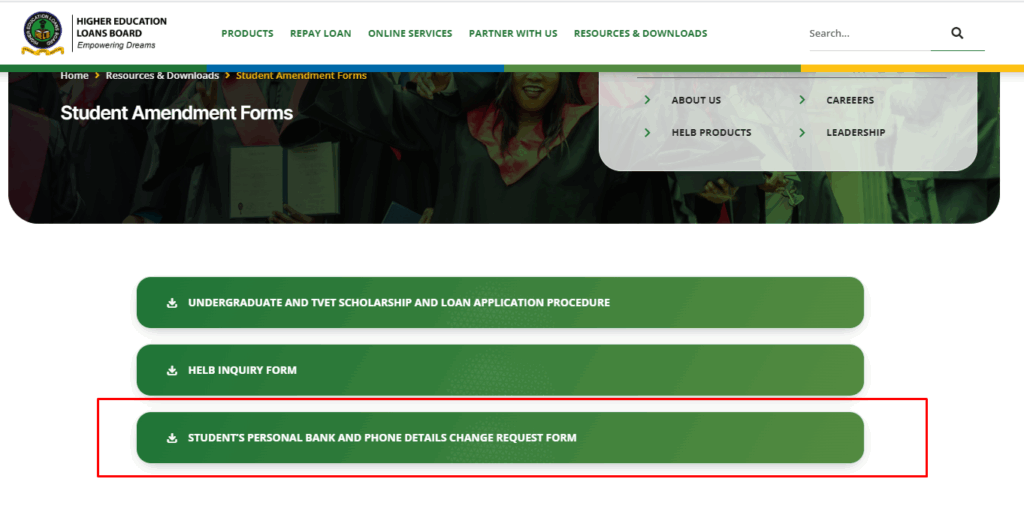
- Download and Fill Form: Download the “Change of Account Details Request Form” from the HELB website or obtain it from the nearest HELB Huduma Centre. Fill in the required details, including your new phone number.
- Submit the Form: After filling the form, submit it to HELB for processing. You can send the scanned form to [email protected] or submit it in person at the nearest HELB Huduma Centre.
- Contact HELB: You can also contact HELB directly at 0711052000 or [email protected] to request an amendment to your mobile phone number. In some cases, you may still be asked to fill out the form.
STUDENT’S PERSONAL BANK AND PHONE DETAILS CHANGE REQUEST FORM DOWNLOAD
Note that there is no option to change the phone number through the HELB mobile app or student portal.
The process involves filling out a form and submitting it to HELB for the necessary changes to be made.
For more information, you can refer to the “Student’s Personal Bank and Phone Details Change Request Form” available on the HELB website.
Remember to attach your National ID card when submitting the form, and ensure that the new phone number is accurately provided to avoid any communication issues regarding your loan status.
By following these steps, you can successfully update your phone number with HELB and ensure that you receive important communications regarding your loan.
Read also:
- Check HELB Loan Status (SMS + ONLINE)
- Can I Apply for HELB Without ID? Yes! Here’s How
- Latest On HELB Clearance Certificate
- How to Apply for HELB Bursary (Link + Guide)
- HELB Application Form Download Link (PDF)


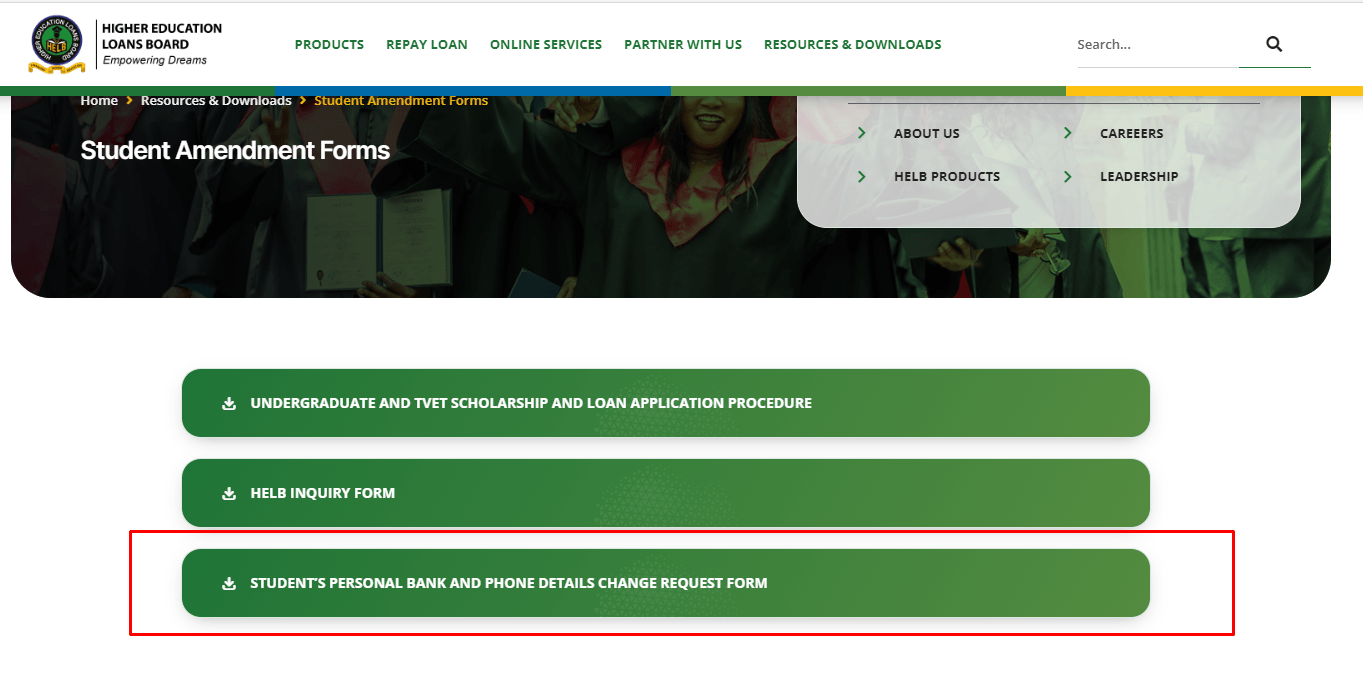
I just used the wrong phone number to regist for the self service via sms now I want to use the correct number how can I do it