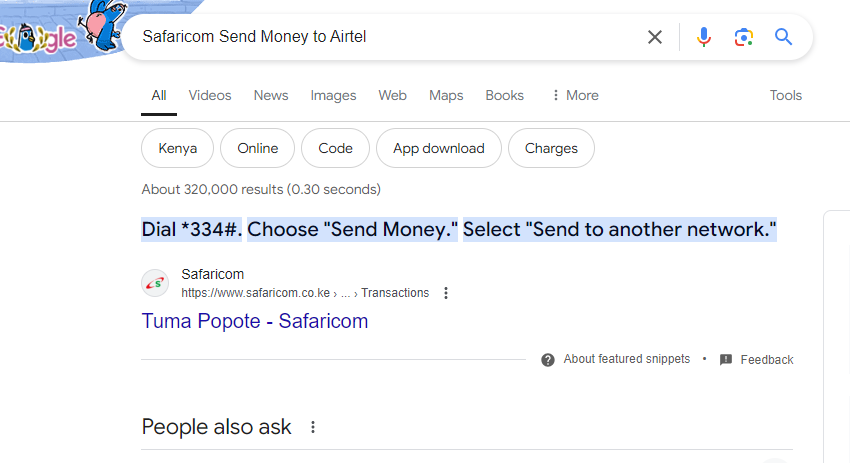You want to send money to someone who uses Airtel Money, but you’re on Safaricom. You’ve probably heard that you can’t directly transfer money from M-Pesa to Airtel Money.
So, what are your options? Can you send money from Safaricom to Airtel at all?
Let’s break down the different ways you can send money from Safaricom to Airtel.
Can I Transfer Money Directly from Safaricom to Airtel?
Before, it was not possible to send money directly from your M-Pesa account to Airtel Money. The two mobile money services operate on separate networks, and there’s no built-in mechanism for direct transfers.
But now, you can send money popote if you are using Safaricom line.
To send money from Safaricom M-PESA to Airtel Money, you can follow these steps:
- Dial *334# on your Safaricom line.
- Select “Send Money.”
- Choose “Send to another network.”
- Enter the Airtel recipient’s phone number.
- Enter the amount you wish to send.
- Enter your M-PESA PIN.
- Confirm the transaction details.
- Accept or cancel the transaction.
Alternative Methods for Sending Money
If you need to send money from Safaricom to Airtel, you’ve got a few options:
Third-Party Money Transfer Services
There are a number of reliable third-party mobile money transfer services that can help facilitate cross-network transfers. These platforms allow you to send money from your M-Pesa account to an Airtel Money account.
PesaLink: PesaLink is a popular service that connects different mobile money providers and banks in Kenya. It allows you to transfer money between various accounts, including M-Pesa to Airtel Money.
How to use PesaLink:
- Open the M-Pesa app on your phone.
- Select “Lipa na M-Pesa”.
- Choose “PesaLink”.
- Enter the Airtel Money mobile number.
- Enter the amount you want to send.
- Confirm the transaction with your M-Pesa PIN.
PesaLink charges: There are usually small fees associated with PesaLink transfers. The fees vary depending on the amount you transfer.
Convert Money to Cash
You can always withdraw money from your M-Pesa account and hand it over to the recipient. They can then deposit the cash into their Airtel Money account.
How to withdraw cash from M-Pesa:
- Go to an M-Pesa agent.
- Select “Withdraw Cash” from the M-Pesa menu.
- Enter the amount you want to withdraw.
- Confirm the transaction with your PIN.
Use Interbank Transfers
If you have a bank account, you can initiate a transfer from your bank account to the recipient’s Airtel Money account. This option typically involves using a bank’s mobile banking app or online banking platform.
How to initiate an interbank transfer:
- Log into your online banking platform.
- Select “Transfer Money”.
- Choose “Mobile Money”.
- Enter the recipient’s Airtel Money number and the amount you want to transfer.
- Confirm the transaction.
Fees and Costs
As with any financial transaction, there are costs associated with transferring money from Safaricom to Airtel.
- Third-Party Services: Fees vary depending on the service.
- PesaLink: Expect small fees based on the transfer amount.
- Interbank Transfers: Most banks charge transfer fees, which might vary depending on the transaction amount and your bank’s policies.
- Cash Withdrawal: Depending on the M-Pesa agent, you might incur a small fee for withdrawing cash.
Tips for Sending Money From Safaricom to Airtel
- Compare fees: Before initiating a transfer, always compare fees associated with different services to get the best deal.
- Check transaction limits: Be aware of the maximum amount you can transfer with each method.
- Security: Use secure services and keep your mobile money PIN confidential.
Sending Money From Safaricom to Airtel: Getting It Done Right
Knowing your options for sending money from Safaricom to Airtel is crucial if you need to send money to someone using Airtel Money. Remember to compare fees, be aware of transaction limits, and use secure services for a smooth experience.
Read also:
- Can Safaricom Access WhatsApp Messages?
- Can Safaricom Retrieve Deleted Messages?
- Is 0743 a Safaricom Number?
- Which country owns Safaricom?
- Are Safaricom Shops Open on Saturdays?