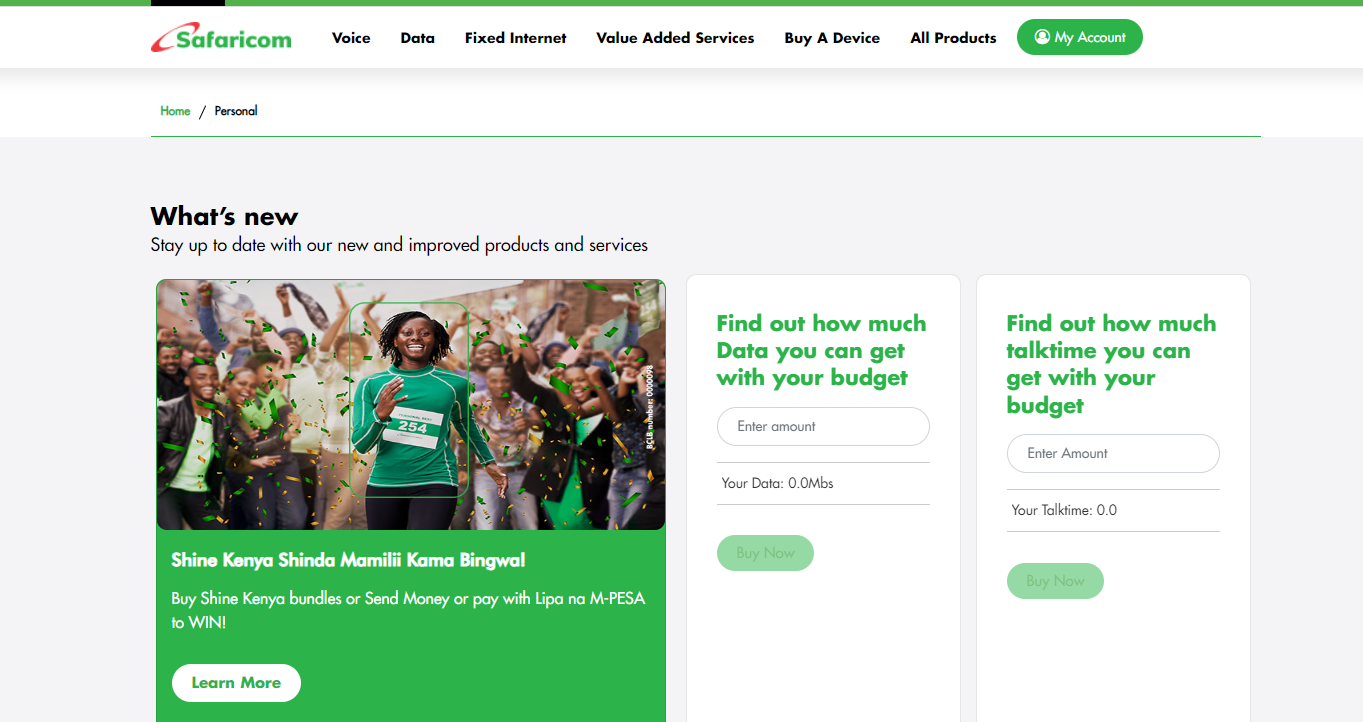You’ve deleted some messages on your Safaricom phone, and now you’re worried. What if Safaricom can see them? Can they retrieve your deleted messages, even after you’ve wiped them from your phone?
This is a valid concern. Data privacy is important, and you want to be sure that your personal information is safe.
Let’s talk about Safaricom’s data retention policies and what they mean for your deleted messages.
Safaricom’s Data Retention Policy
Like most telecommunications companies, Safaricom has a data retention policy. This policy outlines how long they keep your data, including your text messages.
Safaricom’s policy states that they generally do not retain deleted messages. This means that once you delete a message from your phone, it’s gone. Safaricom can’t see it, and they don’t have a way to recover it.
Data Recovery Possibilities
You might think that there’s a secret way for Safaricom to recover your deleted messages. But, that’s not the case. Safaricom doesn’t have magical powers to bring back your deleted messages.
You might hear about third-party data recovery services or tools that claim to be able to recover deleted messages. These services can sometimes be successful, but they often come with risks.
Here are some important things to consider:
- Data recovery services aren’t always successful. These services depend on various factors, including how your phone was used, the type of deletion, and whether the data has been overwritten.
- Data recovery can be expensive. These services often charge high fees, and there’s no guarantee that they will be successful.
- Data recovery can be risky. These services might access sensitive data on your phone, including your personal information, passwords, and financial records. You need to be careful about who you trust.
Safaricom Customer Support
If you’re concerned about your deleted messages, it’s best to contact Safaricom customer support directly. They can give you the most accurate information about their data retention policies and data recovery capabilities.
You can contact Safaricom customer support by phone, email, or through their website.
The Bottom Line: Back Up Your Messages
Safaricom generally doesn’t retain deleted messages. However, if you’re worried about losing important messages, it’s best to back them up.
You can back up your messages by:
- Using a cloud storage service: Cloud storage services like Google Drive, iCloud, or Dropbox can store your messages securely online.
- Transferring your messages to another device: You can copy your messages to another phone or computer.
- Using a dedicated SMS backup app: There are many apps available that can back up your messages.
By backing up your important messages, you can rest assured that they are safe, even if you delete them from your phone.
Remember, data privacy is important, and you should always take steps to protect your personal information. Take control of your data, and make sure you understand how your data is being used. Can Safaricom retrieve deleted messages? The answer is generally no, but it’s best to be proactive and back up your important messages.
Read also:
- Is 0743 a Safaricom Number?
- Which country owns Safaricom?
- Are Safaricom Shops Open on Saturdays?
- Are Safaricom Shops Open on Sunday?